Chrome browser supports opening from command line and run window. There are few command line switches as well that you can use to launch chrome incognito mode or with other features.
Open chrome from command line
Run below command to start chrome from CMD.
start chrome
Run command for Chrome
Chrome can be opened from Run window by executing the command chrome.
Note that the run command is chrome whereas the CMD command is start chrome
C:\>chrome 'chrome' is not recognized as an internal or external command, operable program or batch file.
However, you can make it work from CLI too by adding the chrome installation folder to the PATH environment variable. The installation path is "c:\Program Files (x86)\Google\Chrome\Application". You can add this folder to the path by following the instructions from How to set path from command prompt
How to open Chrome as a different user
Use runas command to start chrome with the credentials of another user.
C:\Users\user1>runas /user:user2 "C:\Program Files (x86)\Google\Chrome\Application\Chrome.exe"
To start chrome as administrator of the system
C:\Users\user1>runas /user:administrator "C:\Program Files (x86)\Google\Chrome\Application\Chrome.exe" Enter the password for administrator: Attempting to start C:\Program Files (x86)\Google\Chrome\Application\Chrome.exe as user "MYPC\administrator" ...
Open a website in Chrome browser from command prompt
A website can be opened from command line by specifying the URL of the website.
start chrome www.windows-commandline.com
Run command for Chrome to open a website
Run the command chrome websiteUrl to open a website in chrome.
Open chrome in incognito mode from command prompt
Chrome has command line switch to open with incognito mode. This is supported from command prompt and run command.
Command to open chrome in incognito mode from CMD
start chrome /incognito
Command to open incognito mode from Run
chrome /incognito
Related posts
How to shutdown chrome from command line

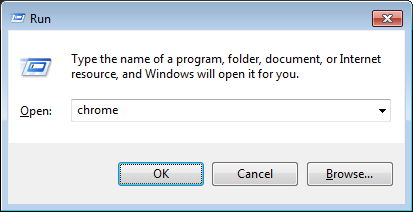
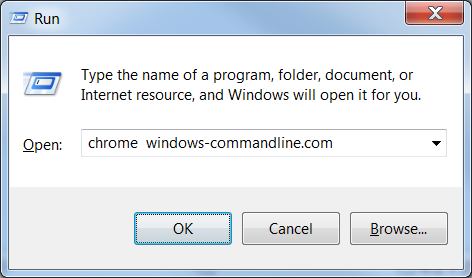
When setting path via command via instructions:
setx path “%path%;c:\Program Files (x86)\Google\Chrome\Application”
I still cannot run “chrome” via CLI
(c:\>chrome)
what am I missing?
Even manually adding it via sysdm.cpl I cannot get it to run
You need to open a new command window after running ‘setx’ command. In the first command window, it still uses the previous value of path.
I want to open website in a new window rather than a new tab in existing chrome window. could not figure out how to do this. Any ideas?
thx alot.
I get error when I try to run chrome as admin.
Looks like the file was not ever created in the other account(admin). Login into the other account and run chrome once. I guess this should fix the problem.
Sounds like the Administrator account may not be enable yet on your PC. You can enable the admin account by running an elevated command prompt and type in exactly:
net user /add Administrator /active:yes
I’m sorry I hardly ever use MS Windows that command is actually:
net user administrator /active:yes
run and elevated command prompt right click on “run as administrator” and type in the following command exactly as follows:
net user administrator /active:ye
run and elevated command prompt right click on “run as administrator” and type in the following command exactly as follows:
net user administrator /active:yes
To open chrome with incognito window run this
Running in incognito mode seems to be disabling extensions. For example, adblocker extension does not function in this mode.
You need to go to chrome://extensions and checkmark the boxes for “Allow to run in Incognito” or something
Here is a screenshot: http://i.imgur.com/vWx2RIO.png
Can any one help me out to change the chrome download directory using CLI?
Is there any way to do a CTRL-F5 sort of thing when loading through cmd?
Thanks, Luke
Is there a way to close Chrome with the command line?
Hi. Thank you for this great Web site. Is there a way to close Chrome or other software with the command line?
It’s possible with taskkill command. Check this article https://www.windows-commandline.com/taskkill-kill-process/
How do i open the command windows on my Chromebook
hi
how update chrome from command line?
and firefox ?
can yo help me ?
I can’t run chrome via Run command. It says “Windows cannot find chrome”