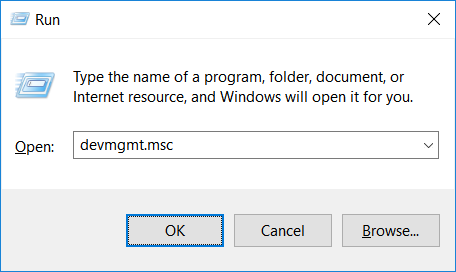Device manager is the one where you can manage the software for various hardware devices that are part of your computer system, like keyboard/mouse/finger print scanner. The run command for device manager is devmgmt.msc. Below is how you can use this shortcut on your Windows computer.
- Open Run window
- Type
devmgmt.mscand press Enter.The command to open device manager from command prompt(CMD) is the same i.e
devmgmt.msc