Learn how to open Services console(In older versions this was called Service management console) from Run. From this console we can start or stop a service and also set the service start type to automatic/manual/disabled etc. The run command to open services console is Services.msc
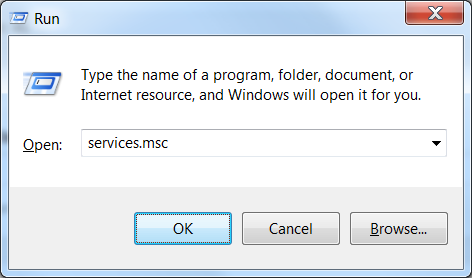
Open Services console from CMD
The command Services.msc can be used from command prompt as well. If you are logged in as a non-admin user, and want to open services console as an admin, you can use runas command.

Thanks. Just what I was looking for. Now how to start and stop from the command line …
net stop spooler
net start spooler
net stop “My Service Name”
net start “My Service Name”
I cannot solve the issue of installing new driver for HP 1606de Printer